Follow these simple steps (for this example I will use a YouTube video):
1. Sign into our Membership site and go to the Member Forums.
2. Select to add a new post to one of the forum topics.
3. Select your desired video host or format from the "Video" dropdown list. The appropriate video tags for your selected format will be automatically input in the Message form.

4. Sign into YouTube and scroll down below the video to the right side of the page and copy the code in the "Embed" field.

5. Paste the code copied from Youtube between the video tags in the post Message field and click Submit.

6. Your video will now be visible in your post!
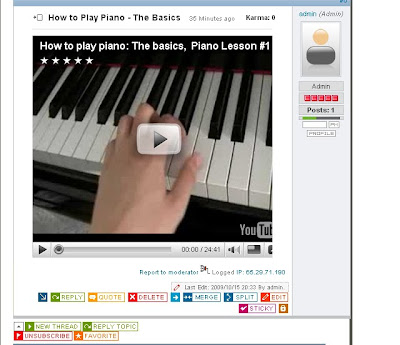
Here are some ideas for posting videos:
- Videos of yourself playing an instrument
- Videos of songs you wrote
- Video lessons of yourself playing chords
- Video lessons of others playing an instrument
- Video demonstrations of playing techniques found on the Internet
No comments:
Post a Comment